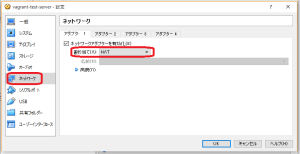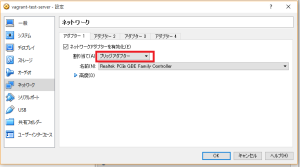windows7でvirtualboxを使っていたのですが、windows10に更新したところ、
config.vm.network :private_network, ip: "192.168.33.10"
の設定をしていると
the host network interface with the given name could not be found
というエラーが出て止まるという事態になりました。
http://stackoverflow.com/questions/31765581/the-host-network-interface-with-the-given-name-could-not-be-found
などをみてVirtualboxを最新版にしたり、VirtualBox.exeを管理者モードにしたりしてみたのだけど改善せず。
Virtualboxの設定を調べていて、「ネットワーク」の設定を変更することで起動するようになりました。
具体的には、
を
のようにしました。